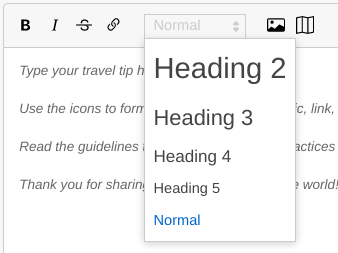How Does the Table of Contents Work on Triptipedia?
Most travel tips on Triptipedia have a table of contents that allows the reader to jump to a specific section of the article.
Even this article has one:
Contents
How can I create a table of contents on my tips?
The table of contents is generated automatically based on your article's headings. To make reading easier, the moderator in charge of your travel tip will choose to display it or not when publishing.
The only thing you have to do is to use headings properly.
Using headings to structure your article
When you write a travel tip, our editor offers you the possibility to add headings.
Those headings will structure your article and will be used to generate a table of contents.
Always use "Heading 2" for your main headings (heading 1 is technically the title of your travel tip). Then, use the next heading level for a subheading.
Here's an example with only the headings of an article:
- How to get there (heading 2)
- By Bus (heading 3)
- By Train (heading 3)
- Where to stay (heading 2)
- Hostels (heading 3)
- Party hostel (heading 4)
- Calm hostel (heading 4)
This will generate the following table of contents:
The table of contents is displayed just before the travel tip's first heading 2.
Things to know about the table of contents
- The table of contents is not visible while your travel tip is still a draft (even in preview mode).
- A table of contents is usually not necessary for shorter travel tips with fewer than 3 or 4 headings. In that case, the moderator can choose not to display it.
Getting started
If you haven't already, start by reading our "contribute" page, it has all the information you need to know before writing your first travel tip.
Published by Triptipedia on 25/10/2020